Generate QR code for vehicle
QR codes can provide a quick and easy way to access, track and manage fleet data.
Before you get started
- Login to your account
- Go to Settings > General > Object
The page you land on is the Object overview page where you can have a look at all your object records.
- Double-click on the object record you want to generate the QR code for.
- Navigate to General
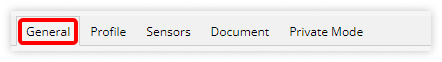
- In the QR code field, enter the IMEI number or any other unique number.
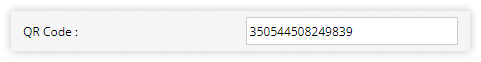
- Click on the Save 💾 button
