Add multiple vehicles for maintenance
Regular maintenance not only keeps your vehicles running smoothly, but it also improves fuel efficiency and increases vehicle lifespan. Users can easily manage the entire maintenance schedule of vehicles by adding vehicles in bulk for maintenance.
To get started
- Login to your account
- Go to Settings > General > Object
The page you land on is the Object overview page where you can have a look at all your object records.
- Click on the Maintenance icon on the taskbar.
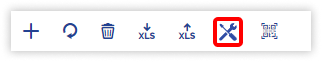
- Select the Mode of Maintenance.
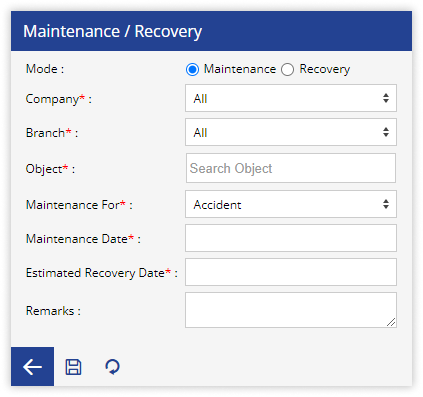
- Select the Company and Branch from which you want to put the vehicles under maintenance from the dropdown list.
- Select Objects from the dropdown list which you want to put under maintenance.
- Select the reason for the maintenance from the Maintenance for drop-down menu,
- Select the Maintenance Date from which the vehicle should go under maintenance.
- Select the Estimate Recovery Date of the vehicle.
- You can add Remarks for your reference if any.
- Select the Mode of Maintenance.
-
- Save the details by clicking on the Save 💾 Icon.
