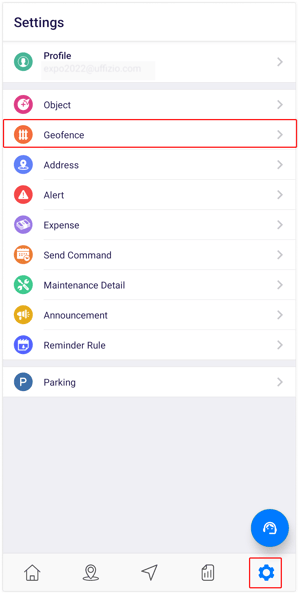Add geofence from LTGST mobile app
Geofence can be added to the application. To add geofence, consider the following steps.
To get started
The user lands on the geofence overview screen where the user can have a look at all the geofence records.
To upload records
- Click on
 icon on the top right corner of the screen.
icon on the top right corner of the screen. - Click on Add.
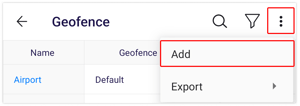
- Select the name of Company from the list.
- Select the Geofence Group.
- Enter the Name of the geofence.
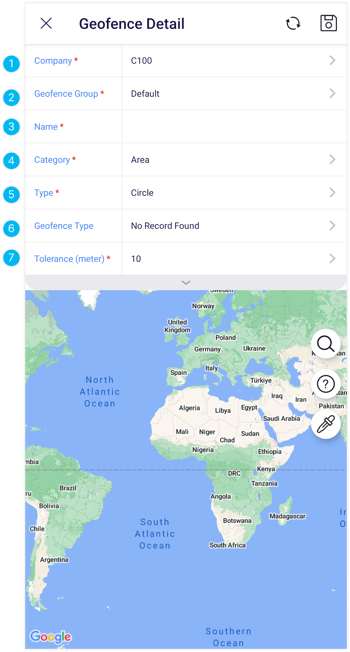
- Select the Category of the geofence from the list.
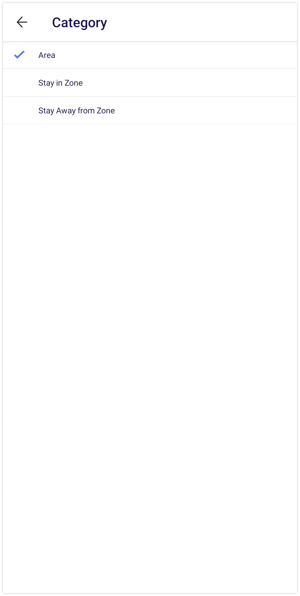
- Select the Type of the geofence from the list.
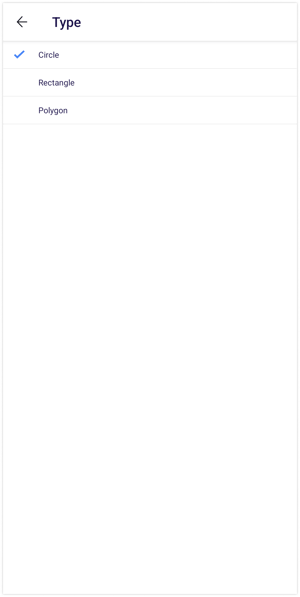
- Select the Geofence Type of your choice.
- Select the Tolerance of the geofence in meters from the list.
- Tap on the Map to mark the geofence.
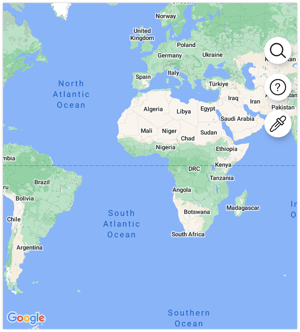
- Click on the Save
 icon once the geofence is created.
icon once the geofence is created.
webmaster Changed status to publish February 12, 2024